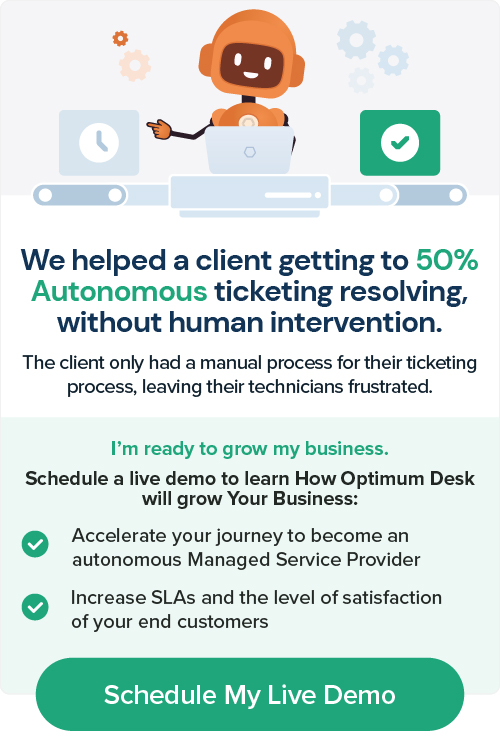Imagine a scenario in which your network monitoring team has a group of highly talented, organized, and focused technicians. Almost half of them are engaged in monitoring the system almost all day. They can take care of problems as soon as they occur and you never face downtime. This is an ideal scenario, isn’t it?
The answer is a resounding “no.” If your network monitoring technicians monitor the system all day, you lose hours of people and their skills that could have been harnessed to produce more value. These are some of the most technically fit people in your company and you only use them to solve problems.
The constant manual monitoring by technicians is an inefficient use of resources. Significant degree of network problems are statistically common and can be mitigated using simple mechanisms. Alerts play a critical role in ensuring that your qualified technicians participate in problems only when the only option is available.
How smart alerts work
Alerts work as a simple notification system that lets technicians know about a network problem and the right data points to get clear context from a single action and log files to track the root cause. Along with alerts, you can also use automated workflows to allow your system to solve problems that can be solved with simple scripts.
Granting authorized access to certain files, managing the authentication ID or password, and dynamically using the processor are generally such issues. With a conditional argument embedded in the code, you can program the trigger for these alerts.
What an alert includes
This would include the type of errors previously recorded in the system, statistical anomalies, and threshold limits. Using quantitative and direct definitions for the steady-state system, you can create an alert mechanism that pushes the notification only when needed.
The whole reason for installing an alert system in the network monitoring platform is to ensure that human capital is used optimally. Such a system puts you in a position to design the solution to every problem in the system using a simple rules-based approach.
Once you have such an approach, you will engage human intelligence only for urgent, important and too complex issues to be solved by an algorithm.
To create an effective alert system, you’ll need a comprehensive network monitoring system that can automatically trigger workflows, measure the correlation between real-time issues, and provide you with intelligent real-time system performance information.
Once the alert rules have been triggered, technicians should be informed by all means of communication, including but not limited to emails, text messages, and enterprise collaboration tools.
Proactive health-check hardware and software on endpoints, servers and network assets.
Understanding the types of alerts and their triggers
Security assessment and breach alerts: Ensures that your mandated security policies are followed throughout the system. You will receive alerts as soon as there is a breach of security rules.
Configuration alerts and traps. They alert the team of technicians whenever the system faces a remarkable change in the configuration of the files. It works just as well in sensitive settings, such as those of a firewall, as well as in auxiliary configurations, such as a file path.
Inactivity alerts: These alerts are triggered when a designated and required activity is not performed on time or according to the mandatory standard of operations.
The ability to aggregate data to monitor components, run them through the required values, and set up alerts is essential for troubleshooting and maintaining consistent production infrastructure performance.
Also, if you have a real-time understanding of the components that are not working according to the established benchmarks and the resources needed to get them back up and running, you can alleviate all downtime with efficient resource allocation.
IT Solutions from Optimum Desk, like: RMM, ITAM or SAM, are designed to give you granular control over monitor-level tracking data. They monitor IT assets, software, and hardware, but also the activity and performance of employees. The system automatically analyses historical performance and sets statistical thresholds with conditional values.
As soon as these conditional values are violated, you are sent an instant alert with the right context.
Working with OptimumDesk Inventoree IT asset management (ITAM) you can have all the information needed in an user friendly interface: