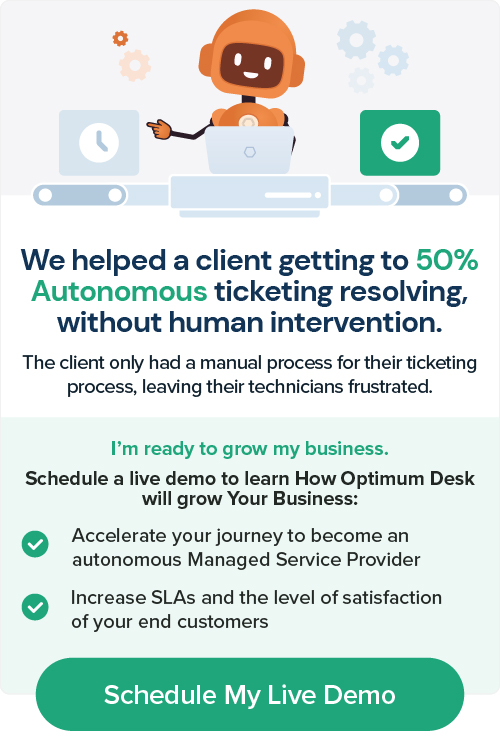So many aspects of our business and our lives are under pressure now because of the global pandemic. In the midst of all this, IT infrastructure remains the backbone of good business operations.
Finally, understanding how changes in work patterns impact the daily lives of your IT staff will allow you to deal with the current situation carefully. We are now all working from home. Make sure you do not hear about any service that is reduced from any of the customers.
Rather, monitor it in real-time using a network monitoring tool and prevent this from happening. There are a few steps you can take to make this transition from work from home a smooth one for the IT environment. You must prioritize things for IT and implement them accordingly.
Secure your IT infrastructure
This is certainly not an exercise, but it is happening in reality. Make WFH a productive experience for your employee by making sure that the applications that support your business operations run smoothly.
Constantly monitor logs to make sure there is no suspicious activity. Make sure that confidential files are not compromised through log management (LM).
Opitmum Desk`s Protectee real-time data protection means more than just data backup and recovery, offering increased security and maximum uptimes as the volume and importance of your data grows exponentially together with your business.
Proactive reporting
Reporting mechanisms should work, not stop (if you have it in place). If you don’t have, then make sure you implement one of these now. With smart network monitoring tools, you can automate this process and save time.
Intelligent capacity planning
Adjust the capacity of your network to meet the most critical infrastructure needs. Push the Pause button on all non-critical IT issues and spend more time with those who really need attention. If you are still working in your office, you may want to save bandwidth. Given that the bandwidth can be crowded or jammed in a lot of scenarios you can prevent this from happening with network traffic monitoring and flow management.
Remote Monitoring
Make sure all your remote sites have a seamless functional infrastructure with distributed monitoring. You can monitor all your remote sites from home or wherever you are. Make sure you implement an RMM tool that is going to help you monitor and prevent all IT issues. They could become a real danger for your whole IT environment.
Opteemum Remote monitoring and management platform is designed for IT efficiency and top performance.
Make sure your IT infrastructure is always active
Network administrators around the globe are under tremendous pressure as there is an unprecedented increase in network traffic. To ensure that your business runs smoothly, data centers and overall infrastructure should be monitored efficiently and proactively.
With proven monitoring solutions such as Optimum Desk RMM tool Proactivitee, you can effectively monitor your environment and check alarm conditions so that you can act or report effectively when needed. Proactively in-depth monitors client endpoints, networks, and computers ensure issues are remedied before they even become a problem and gives you full customization of the alerting parameters.
Embracing automation with new IT Solutions
IT teams must be overloaded with a lot of hard-to-maintain emails. Through a solution like ITSM, where all IT services can be created such as the purchase of hardware, the application of any software license, the workload of technicians decreases considerably. The technicians not only get experienced autonomous help from AI technology but also can talk to the customers in real-time and get feedback for their services.
Cloud-based, Easee From OptimumDesk to integrate platform offering the MSP both panoramic and in-depth view of his client IT infrastructure but also provides all the tools to manage the entire infrastructure and tickets efficiently, scale support and optimize costs assisted by AI.
Manage your IT assets remotely
Since the employees moved to their hometown during this lockdown, they have also taken the assets allocated to them. To ensure that no material is missing, you can maintain inventory details and assign respected users with the assets through the ITAM Solution. So when the lock is lifted and everyone returns to the office, they make sure no assets are lost.
Digitalize and improve your IT
This is high time to protect and monitor your network infrastructure so that you can focus on your core business. Maybe you are using the monitoring tool for the first time or you are already using the monitoring tool.
If you want to use more advanced tools that are easy to set up. With a user-friendly interface and easy to install, the technicians will guide you through the whole process.
Effective use of your existing network
During these times, your network needs to be functional, wisely used, and efficient. Usual monitoring tells the performance of your network and connected devices.
Optimum Desk’s RMM helps businesses with interface usage reports, as well as information about which applications or protocols consume the most traffic. These extra-of-the-box reports and dashboards will help network administrators with efficient capacity planning.
With OptimumDesk Opteemum RMM platform designed for IT efficiency and top performance you get all the standard RMM functions plus additional benefits:
- Business continuity
- Avoid security incidents and downtimes
- Mass Patch Management
What an alert includes
This would include the type of errors previously recorded in the system, statistical anomalies, and threshold limits. Using quantitative and direct definitions for the steady-state system, you can create an alert mechanism that pushes the notification only when needed.
The whole reason for installing an alert system in the network monitoring platform is to ensure that human capital is used optimally. Such a system puts you in a position to design the solution to every problem in the system using a simple rules-based approach.
Once you have such an approach, you will engage human intelligence only for urgent, important and too complex issues to be solved by an algorithm.
To create an effective alert system, you’ll need a comprehensive network monitoring system that can automatically trigger workflows, measure the correlation between real-time issues, and provide you with intelligent real-time system performance information.
Once the alert rules have been triggered, technicians should be informed by all means of communication, including but not limited to emails, text messages, and enterprise collaboration tools.
Proactive health-check hardware and software on endpoints, servers and network assets.
Understanding the types of alerts and their triggers
Security assessment and breach alerts: Ensures that your mandated security policies are followed throughout the system. You will receive alerts as soon as there is a breach of security rules.
Configuration alerts and traps. They alert the team of technicians whenever the system faces a remarkable change in the configuration of the files. It works just as well in sensitive settings, such as those of a firewall, as well as in auxiliary configurations, such as a file path.
Inactivity alerts: These alerts are triggered when a designated and required activity is not performed on time or according to the mandatory standard of operations.
The ability to aggregate data to monitor components, run them through the required values, and set up alerts is essential for troubleshooting and maintaining consistent production infrastructure performance.
Also, if you have a real-time understanding of the components that are not working according to the established benchmarks and the resources needed to get them back up and running, you can alleviate all downtime with efficient resource allocation.
IT Solutions from Optimum Desk, like: RMM, ITAM or SAM, are designed to give you granular control over monitor-level tracking data. They monitor IT assets, software, and hardware, but also the activity and performance of employees. The system automatically analyses historical performance and sets statistical thresholds with conditional values.
As soon as these conditional values are violated, you are sent an instant alert with the right context.
Working with OptimumDesk Inventoree IT asset management (ITAM) you can have all the information needed in an user friendly interface: