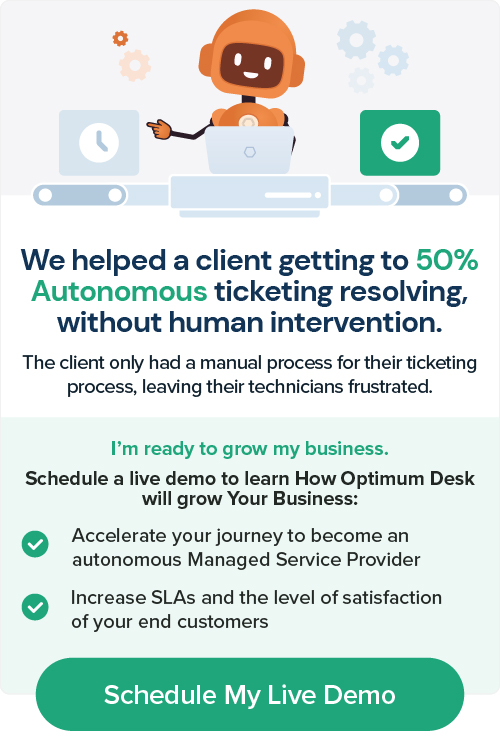Remote workforces are becoming the new normal. What could be achieved earlier with a simple visit to your colleague’s desk will now require you to communicate flawlessly across miles. ITSM tools that were earlier used only when systems had issues are now being used to make delivery of different business services easier.
Of course, not all organizations are prepared for this new normal. If traditional IT strategy is challenged, here is a roadmap to focus on how you can use your ITSM Platform to maintain and even increase operational efficiency while the workforce gets used to working from home.
-
Assisted service: Driving efficiency with centralized ticketing systems and mobile IT office applications
In the world before COVID19, research shows that internal support teams would receive an average of 492 tickets per month, and IT teams would take an average of more than 24 hours to resolve a query. Both numbers seem like the norm. But, as most of us have noticed – the norm has changed and it is likely that these numbers will increase because everything is suddenly different for the workforce.
Because most of the workforce now works from home, even smaller tickets can turn into operational disasters causing a loss of the entire working day. In such circumstances, in order for the support team to have visibility into all issues and to prioritize the correct ones, it becomes essential to have a centralized ticketing system with the following aspects:
Management SLA
With the huge increase in tickets, your team will have to prioritize resolutions instantly. Your unified ITSM system can help you prioritize by notifying SLA infringement and measuring SLA performance.
Remote access system
Your IT support team can spend countless hours teaching your accounting team how to restart their new systems and install an update. Or I can use the remote access function of an ITSM platform and do it in a few minutes.
Reporting
With a unified service desk, you can access full-service out-of-command reports that include information about various tickets, technicians, service desk performance, and more. This can increase the team’s ability to identify problems and organize, prioritize, and resolve issues.
Mobile App
One more factor that can dramatically bring down query-resolution times and increase your support team’s effectiveness is having an office service that has a compatible mobile application. Mobile applications allow your IT teams to quickly resolve questions remotely even if your team members do not have access to their laptops.
-
Automatic service: Dedicate human resources only to high-level tasks
In financial services, there is a common theme of operation – if you want to understand the skill of an analyst, take a look at how many functions Excel can automate. The idea works very well for all industries because it shows that, no matter how functional the addition of value is, it runs on a series of redundant processes.
Covid-19 has temporarily reduced resources in all organizations. When there is a geographical distance between your teams and departments, your resources will spread thin. At such times, departments such as HR, finance in addition to IT can benefit in the following ways by automating certain repetitive tasks.
-
Self-service: make the necessary information accessible to your fingers for effective resolutions
Now, more than ever, organizations can take advantage of certain very specific benefits, allowing remote employees to self-service.
Cost efficiency: Users can solve their own questions while working remotely, without having to hire the support team. Reduced lead times help reduce costs.
24 x 7 accessibility: Very few organizations have support teams that can provide services on a permanent basis. However, a self-service portal can be accessed at any time of the day to find a solution to common problems.
Time efficiencies: Employees can find solutions to their problems on their own without having to wait for the support team to respond. This allows them to continue their activities as soon as the problem is solved.
To help your remote workforce become truly self-confident, your ITSM platform should support the following features:
- Self-service portal – A well-designed service portal will allow users who cannot find a viable solution through the knowledge base to create incidents for the support team in their own portal or by e-mail.
- Knowledge base – As soon as an incident is recorded and resolved, it should be stored in the embedded ITSM knowledge base for future references. This helps in expanding not only the support team’s sphere of knowledge but also helps aid quicker resolution for users facing similar issues.
- Universal search – When remote employees search the knowledge base for issues similar to those they face, the search itself should be quick, lucid, and easy to use. Your ITSM system should host a search box that supports dynamic filters and allows a contextual search.
By implementing OptimumDesk AI in your ITSM, your clients can future-proof its operations and equip your IT staff to provide the best possible support. What mattered and matters most is the existence of strategies at the company level on the implementation of new technologies and the volume of investments in human capital and specific equipment.
Cloud-based, ITSM solution from OptimumDesk is ready to integrate platform offering the MSP both panoramic and in-depth view of his client IT infrastructure but also provides all the tools to manage the entire infrastructure and tickets efficiently, scale support and optimize costs assisted by AI.
If you want to similarly transform business operations and deliver hassle-free IT delivery, schedule a FREE DEMO call with one of the Optimum Desk’s representatives.
Request a FREE DEMO